GitHub 怎么用 token 连接登录
条评论前言
一直用的好好的仓库,突然某一天提交的时候就死活连接认证失败了。之前知道 GitHub 取消了密码认证,可咱一直用的是 RSA 密钥啊。
以为换个 ed25519 密钥就能万事大吉,结果一样认证失败,提示 timeout 和没权限。经 ssh -Tv git@github.com 测试,新生成的密钥是能认证的,一时竟不知错在哪儿。
现象
仓库是用的 ssh:// 远程地址,Git 操作仓库提示连接超时,上梯子也不行,配置 443 端口也同样的问题:
1 | ssh: connect to host github.com port 22: Connection timed out |
如果是用账号密码登录,那么将会有如下提示:
1 | remote: Support for password authentication was removed on August 13, 2021. Please use a personal access token instead. |
解决
新生成的 ed25519 测试的时候是通过的,但用的时候就是不成功,也懒得深究为什么了,干脆将远程地址改成了 https:// ,顺手用一把 GitHub 的 token 。
用浏览器登录认证也行,没什么好演示,生成
token方式也没什么好演示的,在此不表
方式1:token 替代密码
就是在需要输入密码的地方,把之前生成的 token串 粘贴到输入密码的位置,其他的就没区别,就如下图:
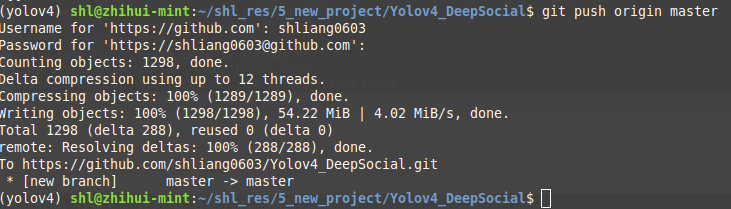
方式2:
也可以把 token 直接添加远程仓库链接中,这样就可以避免同一个仓库每次提交代码都要输入 token 了:
1 | git remote set-url origin https://TOKEN@github.com/USERNAME/REPO.git |
- TOKEN:换成你自己得到的token
- USERNAME:是你自己github的用户名
- REPO:是你的仓库名称
举个栗子:
1 | git remote set-url origin https://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@github.com/shxxx/xxx.git/ |
清除已保存账号密码
如果 push 等操作没有出现输入密码选项,请先输入如下命令,之后就可以看到输入密码选项了:
1 | git config --system --unset credential.helper |
想起来要记一笔的时候,已经操作过了,不想重新操作,以上方法抄自:星光夏眠
本文标题:GitHub 怎么用 token 连接登录
文章作者:凹凸曼
发布时间:2022-12-19
最后更新:2022-12-19
原始链接:https://sobaigu.com/github-verfy-with-token.html
版权声明:转载请务必保留本文链接和注明内容来源,并自负版权等法律责任。